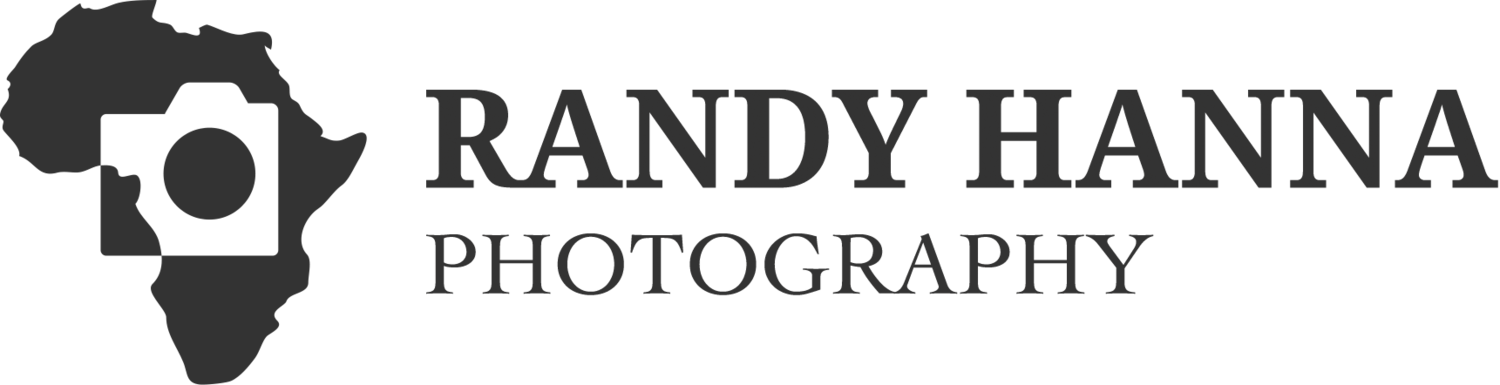Safari Update – What Worked Well On My Last Safari
/After each safari I consult my travelers and make a list of what went well, as well as those things that need improvement. For this post, I will highlight what worked well for us or those things that made our lives on safari just a bit better (or a lot in some cases). Before we get to the list, I would like to share the photo below. I seldom have my photo taken, but Steve was able to capture my sheer joy of being in the bush. If I had my way, I often wonder if I could find a way to simply live there.
That Safari Grin
The top fifteen tips or observations of what worked well on the last safari:
- Ramadan did not pose a problem while in Dubai. Before you go, spend time learning to work around cultural events in foreign countries.
- While Fairview was nice and always my first choice for lodging in Kenya however, you need to stay in the main building (rooms 3 and 5).
- Transfers with additional camera equipment between Kenya and Tanzania with Precision Air, was relatively painless.
- All coordinated transfers were painless.
- Packing and planning well in advance for differing conditions reduced shooting stress.
- Mobile camp at Senera (unit) was really special – fast response by Thomson’s to alter location to better support photography clients (BIG PLUS – these guys are simply the best).
- Mobile camp at Kekogona was perfect for northern work and river crossings.
- Inverters in the trucks are great support.
- Amod tracking device was flawless, and worked well on rechargeable batteries.
- Hyperspace worked great, less the combat card issue and having one of the units dropped which fractured the hard drive connection point.
- Jerimah Beach Hotel in Dubai is THE place to stay (not cheapest)
- The maps that Thomson’s provided was used often buy all of the travelers – great resource.
- Difficult but rewarding hike up the side of Mount Meru. This was an optional trip for some of my travelers. Great to do if you are in shape.
- English-Swahili ‘Useful Phrases, TMP Book Department – TABORA’ – the best book I’ve seen thus far.
- A visit to Shangaa, was rewarding as usual.
Cheers and happy photo’ing