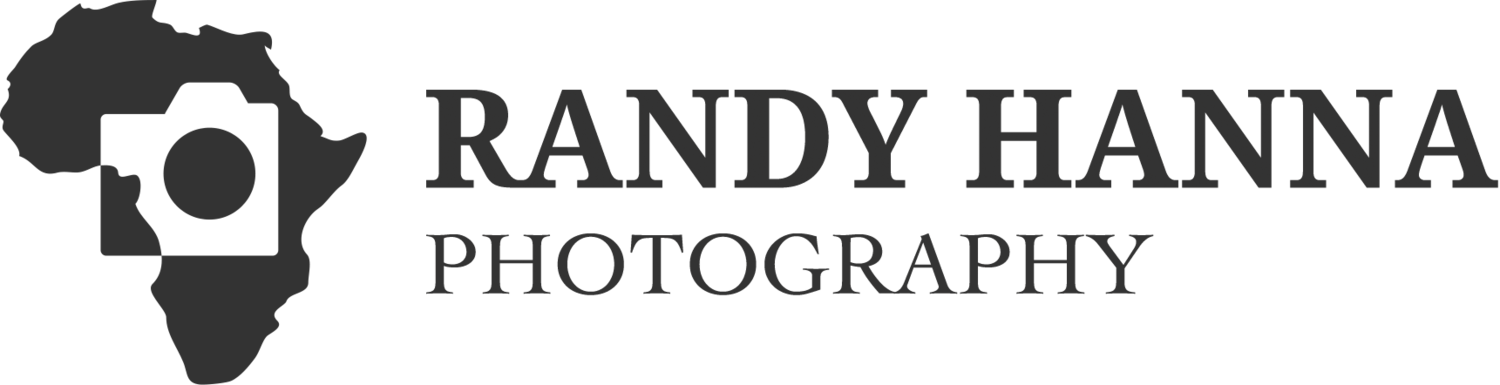Mobile Downloading
/I am frequently asked, ‘how do you manage your images while on safari’? Although we have power at our camps in the bush, I always make incremental backups of my cards while actually out on the game drives during the day. Unlike most safaris which offer only morning and
Colorspace UDMA Storage Solution
afternoon game drives, we are out for the entire day. Being out for the entire day results in the need to make frequent backups as a safety measure. I have been relying on Hyperdrive products for the past four years, and have yet to report a failure. If you don’t generate jpg thumbs, you can download an 8 GB UDMA CF card in four minutes with FULL data verification. Turning off all data verification (not sure why you would want to do this) one can achieve download rates as fast as 40MBs per second. Dude, that makes Hyperdrive one of the fastest download and storage devices on the market.
Sync Adapter
With the release of the latest software for the UDMA series, you can backup to or from the Hyperdrive, or mirror / synchronize to a second USB drive with the optional USB OTG (on the go) Adapter.
This latest development, now calls a big into question into play for me. With USB OTG, do I really need to take a laptop on safari? I’ll let you know what I do for the next safari. Meanwhile, you can check out all of the Hyperdrive options by visiting the HYPERSHOP. I should note that a variety of resellers now offer the Hyperdrive.
Hyperdrive Sync Connection Diagram