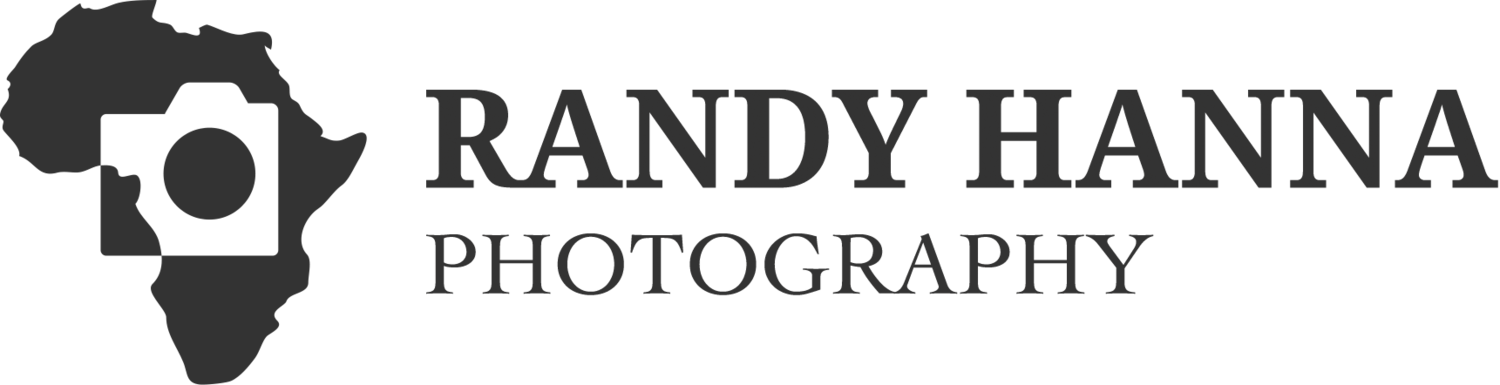Photo Organization I: The Importance of File Naming Conventions
/The importance of good file naming simply cannot be under estimated. Right out of the camera, a Nikon file name looks like _DSC1024. I don’t know about you, but that file name tells me nothing about the image other than it was taken by a Nikon camera. The file name does nothing to tell you when or where the image was taken. As I Lightroom (LR) user, I have come to use a particular naming convention that supports rapid searches and easy client review. For folder names, I use dashes between names. My typical file name might look like this: Serengeti-Aug-2011. Located under a major file of Africa, followed by Tanzania, I now have a great idea of where and when any particular image should be filed or where I can look for something particular. For a file name, I always use underscores as separators (this allows me to work around a little quirk in LR). Incorporating the date, camera, and sequence number, a typical file name might look like this: 20120111_D3x_0199. This tells me that this image was shot in the 11th of January, 2011, with my D3x, and is the 199th image of that set. Of course, separated from the file structure, I have little information about the image other than the date, time and camera. I am almost always shooting with two camera, or more, while on safari. This mandates one or two approaches: if the camera bodies are different, I will let the downloader program insert the camera model. If I two of the same bodies, I will have the downloader program insert a value for the camera based on the camera serial number. Another method that I have seen used is the use of a job code placed somewhere in the image name. This job code could be a location or any other important information that helps with the identification of the file. My use of the job code might look like this: 20110111_D3x_Serengeti_0199. Now I can tell a great deal about the image just from the name and without having to look up the XIF and GPS data. Both of these approaches will avoid file name duplications and sets me up for some pretty good file management. The lesson here is to take time to figure out what file naming convention works for you and to use your naming convention consistently in all that you do. I would recommend that you approach this from two different levels; what do you want your file structure to look like, and then again your file name. Both of these go hand-in-hand and are critical to the organizational structure of your photo file system. Toss in a solid key wording structure and you can now find just about image you need to find in very short order.
For downloading, I use Downloader Pro (DLP), because of it’s wonderful re-naming capabilities upon import and it’s ability to keep track of what you have downloaded. While LR can do much of the renaming on import, it is far slower than DLP and not nearly as robust. For more details on DLP, check out the products link at Breeze Systems.
That’s it for file naming, so Cheers and happy photo’ing.